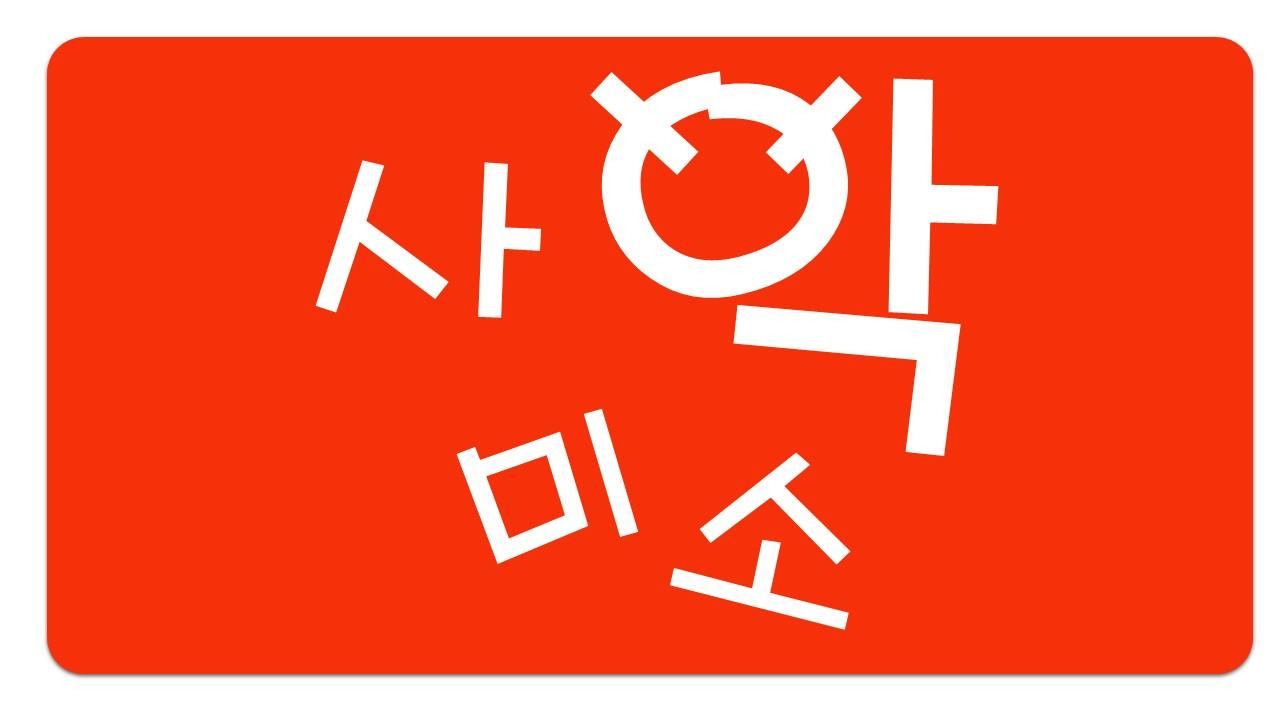[jQuery] 테이블(TABLE) 행(ROW) 순서위치 이동시키기[jQuery] 테이블(TABLE) 행(ROW) 순서위치 이동시키기
Posted at 2018. 3. 22. 14:01 | Posted in JavaScript & jQuery/jQuery참고 : http://ktsmemo.cafe24.com/s/jQueryTip/64
■ 테이블 행(ROW) 위치 이동시키기
# 소스코드
<html> <head> <title>:: 테이블 행(ROW) 위치 이동하기 ::</title> <script src="http://code.jquery.com/jquery-1.12.4.js"></script> <script type="text/javascript"> function checkeRowColorChange(obj) {
// 체크된 라디오 박스의 행(row)에 강조색깔로 바꾸기 전 모든 행(row)의 백그라운드를 흰색으로 변경한다. jQuery("#girlTbody > tr").css("background-color", "#FFFFFF"); // 체크된 라디오 박스의 행이 몇번째에 위치하는지 파악한다. var row = jQuery(".chkRadio").index(obj); // 체크된 라디오 박스의 행(row)의 색깔을 변경한다. jQuery("#girlTbody > tr").eq(row).css("background-color", "#FAF4C0"); } function rowMoveEvent(direction) {
// 체크된 행(row)의 존재 여부를 파악한다. if(jQuery(".chkRadio:checked").val()) { // 체크된 라디오 박스의 행(row)을 변수에 담는다. var row = jQuery(".chkRadio:checked").parent().parent(); // 체크된 행(row)의 이동 한계점을 파악하기 위해 인덱스를 파악한다. var num = row.index(); // 전체 행의 개수를 구한다. var max = (jQuery(".chkRadio").length - 1); // index는 0부터 시작하기에 -1을 해준다. if(direction == "up") { if(num == 0) { // 체크된 행(row)의 위치가 최상단에 위치해 있을경우 더이상 올라갈 수 없게 막는다. alert("첫번째로 지정되어 있습니다.\n더이상 순서를 변경할 수 없습니다."); return false; } else { // 체크된 행(row)을 한칸 위로 올린다. row.prev().before(row); } } else if(direction == "down") { if(num >= max) { // 체크된 행(row)의 위치가 최하단에 위치해 있을경우 더이상 내려갈 수 없게 막는다. alert("마지막으로 지정되어 있습니다.\n더이상 순서를 변경할 수 없습니다."); return false; } else { // 체크된 행(row)을 한칸 아래로 내린다. row.next().after(row); } } } else { alert("선택된 행이 존재하지 않습니다\n위치를 이동시킬 행을 하나 선택해 주세요."); } } </script> </head> <body> <table border="1" cellspacing="0"> <thead style="background-color:#000080;font-weight:bold;color:#FFFFFF;"> <tr> <th style="width:30px;"></th> <th style="width:100px;">:: 가수 ::</th> <th style="width:300px;">:: 노래 제목 ::</th> <th style="width:100px;">:: 발매일 ::</th> </tr> </thead> <tbody id="girlTbody" style="text-align:center;"> <tr> <td><input type="radio" class="chkRadio" name="chkRadio" onClick="checkeRowColorChange(this);"></td> <td>트와이스</td> <td style="text-align:left;">하트 쉐이커(Heart Shaker)</td> <td>2017-12-11</td> </tr> <tr> <td><input type="radio" class="chkRadio" name="chkRadio" onClick="checkeRowColorChange(this);"></td> <td>레드벨벳</td> <td style="text-align:left;">빨간 맛(Red Flavor)</td> <td>2017-07-09</td> </tr> <tr> <td><input type="radio" class="chkRadio" name="chkRadio" onClick="checkeRowColorChange(this);"></td> <td>러블리즈</td> <td style="text-align:left;">종소리(Twinkle)</td> <td>2017-11-14</td> </tr> <tr> <td><input type="radio" class="chkRadio" name="chkRadio" onClick="checkeRowColorChange(this);"></td> <td>모모랜드</td> <td style="text-align:left;">뿜뿜(BBoomBBoom)</td> <td>2018-01-03</td> </tr> <tr> <td><input type="radio" class="chkRadio" name="chkRadio" onClick="checkeRowColorChange(this);"></td> <td>여자친구</td> <td style="text-align:left;">귀를 기울이면(Love Whisper)</td> <td>2017-08-01</td> </tr> </tbody> <tfoot style="background-color:#A9A9A9;"> <tr> <td colspan="4" style="text-align:center;"> <input type="button" onClick="rowMoveEvent('up');" value="▲" style="width:50px;"/> <input type="button" onClick="rowMoveEvent('down');" value="▼" style="width:50px;"/> </td> </tr> </tfoot> </table> </body> </html> |
# 출력결과
'JavaScript & jQuery > jQuery' 카테고리의 다른 글
| [jQuery] 따라다니는플로팅 배너 제작 (0) | 2018.04.23 |
|---|---|
| [jQuery] 선택 날짜를 태그로 생성하는 모듈 (0) | 2018.04.19 |
| [jQuery] AJAX를 사용한 파일 업로드 (1) | 2018.03.18 |
| [jQuery] 쇼핑몰 대표 이미지 상품박스 (0) | 2018.03.14 |
| [jQuery] 이미지 슬라이드 제작 (0) | 2018.03.10 |