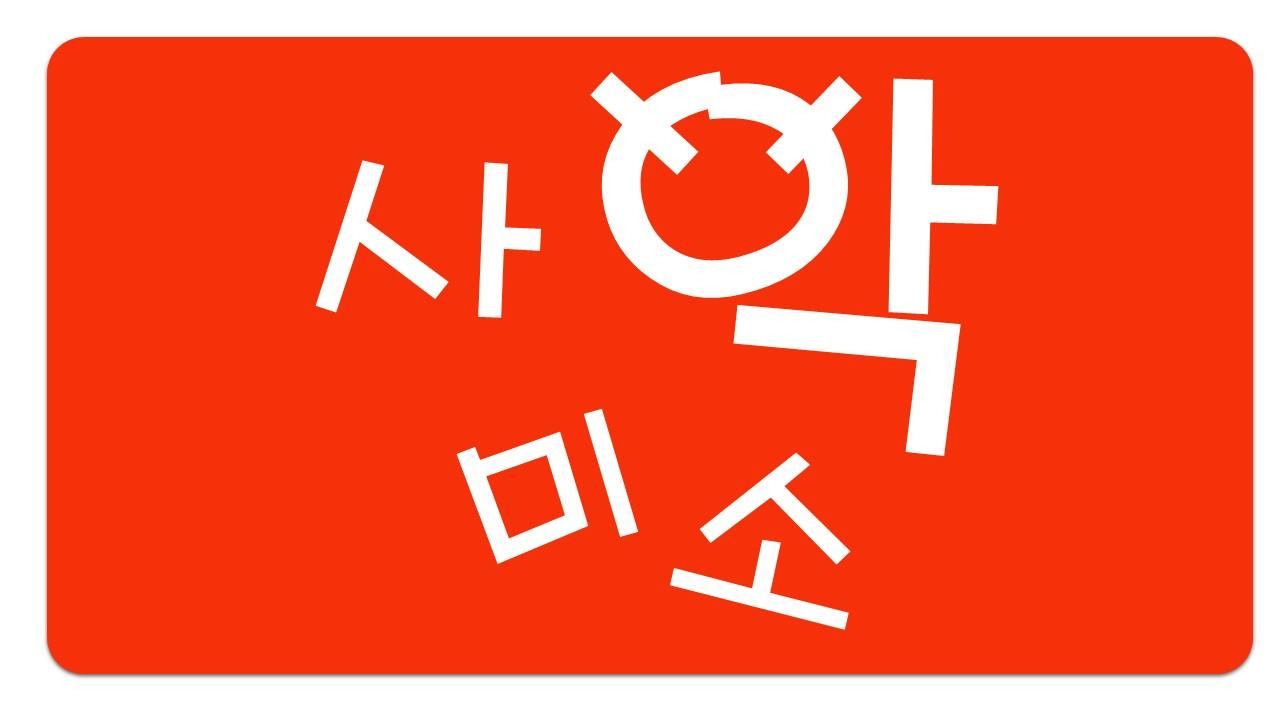[jQuery] 선택 날짜를 태그로 생성하는 모듈[jQuery] 선택 날짜를 태그로 생성하는 모듈
Posted at 2018. 4. 19. 11:26 | Posted in JavaScript & jQuery/jQuery■ 날짜 태그 생성하기
-. UI개발중 특정 날짜를 선택하면 그 날짜값을 태그로 생성하는 기능이 필요하게 되어 개발 후 정리한다.
-. 아래 예제 소스코드를 실행하기 위해서는 반드시 jQuery-ui에 대한 세팅이 필 수 불가결 하다.
# 소스코드
<html> <head> <title>:: 날짜 태그 추가하기 ::</title> <link rel="stylesheet" type="text/css" href="http://localhost/jquery-ui-1.12.1.custom/jquery-ui-1.12.1.min.css"> <script type="text/javascript" src="https://code.jquery.com/jquery-3.3.1.min.js"></script> <script type="text/javascript" src="http://localhost/jquery-ui-1.12.1.custom/jquery-ui-1.12.1.min.js"></script> <script type="text/javascript" src="http://localhost/jquery-ui-1.12.1.custom/jquery.ui.datepicker-ko.js"></script> <style type="text/css"> #choiceDate { width:100px; text-align:center; } #tagBox { border:2px solid #75DBE7; border-radius:5px; padding-top:10px; padding-left:10px; padding-right:10px; padding-bottom:10px; width:600px; height:300px; }
.daysTag{ float:left; border-radius:5px; background-color:#7CBAC1; height:15px; margin-left:5px; margin-bottom:5px; padding-top:3px; padding-left:5px; padding-right:5px; padding-bottom:2px; font-size:13px; font-weight:bold; color:#FFFFFF; display:flex; justify-content:center; align-items:center; } .delIcon { width:14px; height:14px; } </style> <script type="text/javascript"> jQuery(document).ready(function() { jQuery("#choiceDate").datepicker(); }); function dayTagProduction(day) {
var getOut = true; // 이미 등록한 날짜가 있는지 확인한다. jQuery(".choiceDay").each(function(idx) { if(jQuery(".choiceDay").eq(idx).val() == day) { alert(day + "일은 이미 추가된 날짜입니다."); getOut = false; return false; } }); if(getOut == true) {
// 등록한 날짜가 없다면 날짜태그를 추가한다. var tag = ""; tag += "<a href='javascript:;' onClick='dayTagRemove(this);'>"; tag += "<div class='daysTag'>"; tag += day; tag += " <img class='delIcon' src='x_icon.png'/>"; // 실제로 생성된 값을 입력하기 위한 hidden 타입 설정 tag += "<input type='hidden' class='choiceDay' name='choiceDay[]' value='" + day + "'/>"; tag += "</div>"; tag += "</a>"; jQuery("#tagBox").append(tag); } else { // 등록한 날짜가 존재한다면 날짜태그를 생성하지 않는다. return false; } }
// 생성된 날짜태그를 제거한다. function dayTagRemove(tag) { var idx = jQuery(tag).index(); var day = jQuery(".choiceDay").eq(idx).val(); if(confirm(day + " 날짜를 삭제 하시겠습니까?") == true) { jQuery(tag).remove(); } jQuery("#tagBox").append(tag); } </script> </head> <body> <h2>날짜 태그 추가하기</h2> <input type="text" id="choiceDate" onChange="dayTagProduction(this.value);" value=""/> <div style="height:20px;"></div> <div id="tagBox"></div> </body> </html> |
# 출력결과
'JavaScript & jQuery > jQuery' 카테고리의 다른 글
| [jQuery] 움직이는 팝업 레이어 만들기 (0) | 2018.05.29 |
|---|---|
| [jQuery] 따라다니는플로팅 배너 제작 (0) | 2018.04.23 |
| [jQuery] 테이블(TABLE) 행(ROW) 순서위치 이동시키기 (2) | 2018.03.22 |
| [jQuery] AJAX를 사용한 파일 업로드 (1) | 2018.03.18 |
| [jQuery] 쇼핑몰 대표 이미지 상품박스 (0) | 2018.03.14 |