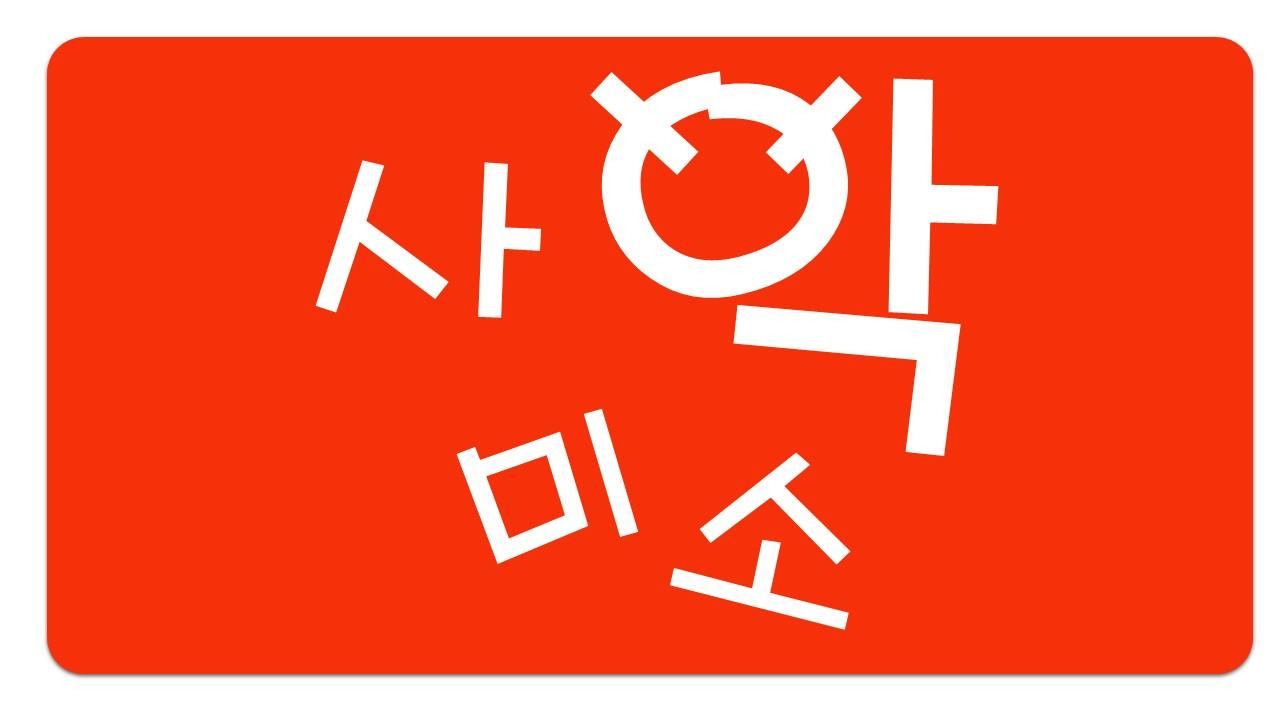■ 이미지 슬라이드 제작
# 소스코드 - main.php
<html>
<head>
<title>:: jQuery 슬라이드 ::</title>
</head> <script type="text/javascript" src="http://code.jquery.com/jquery-1.10.2.js"></script>
<body style="text-align:center;">
<!-- 캔버스 크기 800px -->
<div id="canvas" style="position:absolute;top:5%;left:5%;width:800;">
<?php include "./slider.php"; ?>
</div>
</body>
</html> |
※ 코드를 2개로 나누고 jQuery를 main.php에 선언한 이유
실제로 개발시 만들어 두었던 slider.php 소스코드에도 jQuery를 선언해둔 채 그대로 가져다 두었다가
언제부터인가 슬라이드 이동이 계속 가속을 하게 되더라.
예제 쌤플에 굳이 그럴 필요는 없지만.
원인을 찾기위해 뺑이쳤던게 억울하고 이런 실 수를 줄이기 위해 이 예제 포스트에서도 둘로 나누어 두었다.
# 소스코드 - slider.php
<style>
* {
margin:0px;
padding:0px;
}
/* 애니메이션 캔버스 */
.animation_canvas {
overflow:hidden;
position:relative;
float:left;
width:100%;
}
.slide_section {
position:absolute;
}
#leftMove {
top:50%;
left:2%;
}
#rightMove {
top:50%;
left:96%;
}
.slide_board {
/* height:400px; */
}
.move_arrow {
/* height:400px; */
display:table-cell;
vertical-align:middle;
}
/* 슬라이드 패널 */
.slider_panel {
width:calc(800px * 5); /* 사용할 크기 x 갯수 */
position:relative;
}
/* 슬라이드 이미지 */
.slider_image {
float:left;
width:800px;
/* height:400px; */
}
/* 슬라이드 텍스트 패널 */
.slider_text_panel {
position:absolute;
top:10%;
left:10%;
}
.slider_text {
position:absolute;
width:250px;
height:150px;
}
.slider_text > h1 {
background-color:#FFFFFF;
opacity:0.5;
margin:0px;
padding:0px;
}
.slider_text > p {
background-color:#C0C0C0;
opacity:0.5;
margin:0px;
padding:0px;
}
/* 컨트롤 패널 */
.control_panel {
position:absolute;
overflow:hidden;
top:90%;
left:45%;
}
.control_button {
font-size:11px;
width:13px;
height:13px;
border:1px solid #D4D4D4;
background-color:#F4F4F4;
position:relative;
float:left;
cursor:pointer;
margin-left:3px;
margin-right:3px;
text-align:center;
font-weight:bold;
}
/* 컨트롤 마우스 오버 */
.control_button:hover {
border:1px solid #F4F4F4;
background-color:#D4D4D4;
color:#FFFFFF;
}
/* 컨트롤 현재 영역 */
.control_button.active {
border:1px solid #24822A;
background-color:#24822A;
color:#FFFFFF;
}
</style>
<script>
jQuery(document).ready(function() {
var canvasSize = jQuery("#canvas").css("width");
var calcSize = canvasSize.split("px");
jQuery(".slider_image").css("width", canvasSize);
// 슬라이드의 전체 개수를 구한다.
var slideMax = jQuery(".control_button").length;
jQuery(".slider_panel").css("width", calcSize[0] * slideMax);
// 슬라이드 이미지 좌우 이동버튼
function moveArrow(sum) {
var num = jQuery(".active").index();
var index = jQuery(".active").index() + sum;
if(index < 0) { index = slideMax; }
if(index >= slideMax) { index = 0; }
moveSlider(index);
}
// 슬라이드를 움직여주는 함수
function moveSlider(index) {
// 슬라이드를 이동합니다.
var willMoveLeft = -(index * calcSize[0]);
jQuery(".slider_panel").animate({ left: willMoveLeft }, "slow");
// control_button에 active클래스를 부여/제거합니다.
jQuery(".control_button[data-index=" + index + "]").addClass("active");
jQuery(".control_button[data-index!=" + index + "]").removeClass("active");
// 글자를 이동합니다.
jQuery(".slider_text[data-index=" + index + "]").show().animate({
left : 0
}, "slow");
jQuery(".slider_text[data-index!=" + index + "]").hide("slow", function() {
jQuery(this).css("left", -300);
});
}
// 초기 텍스트 위치 지정 및 data-index 할당
jQuery(".slider_text").css("left", -300).each(function(index) {
jQuery(this).attr("data-index", index);
});
// 좌우 슬라이드 넘김 버튼
jQuery("#leftMove").on("click", function() { moveArrow(-1) });
jQuery("#rightMove").on("click", function() { moveArrow(1) });
// 컨트롤 버튼의 클릭 핸들러 지정 및 data-index 할당
jQuery(".control_button").each(function (index) {
jQuery(this).attr("data-index", index);
}).click(function () {
var index = jQuery(this).attr("data-index");
moveSlider(index);
});
// 초기 슬라이드의 위치 지정
var randomNumber = Math.floor(Math.random() * slideMax);
moveSlider(randomNumber);
var playAction = "";
// 5초마다 한번씩 슬라이드를 자동으로 다음 페이지로 넘긴다.
playAction = setInterval(function() {
moveArrow(1);
}, 5000);
// 마우스가 슬라이드 위에 올라와 있는경우 / 빠져 나간 경우
jQuery(".slide_board").hover(
// 마우스가 슬라이드 위에 올라와 있는경우 그 움직임을 멈춘다.
function() {
clearInterval(playAction);
}
// 마우스가 슬라이드 위에 올라와있다 빠져 나간경우 자동 슬라이드를 초기화 하고 다시 시작한다.
, function () {
playAction = setInterval(function() {
moveArrow(1);
}, 5000);
}
);
});
</script>
<body style="text-align:center;">
<div class="slide_board">
<div class="animation_canvas">
<div class="slider_panel">
<img class="slider_image" src="./image/album_01.jpg">
<img class="slider_image" src="./image/album_02.jpg">
<img class="slider_image" src="./image/album_03.jpg">
<img class="slider_image" src="./image/album_04.jpg">
<img class="slider_image" src="./image/album_05.jpg">
</div>
<div class="slider_text_panel">
<div class="slider_text">
<h1>TWICE</h1>
<p>JYP Entertainment</p>
</div>
<div class="slider_text">
<h1>Red Velvet</h1>
<p>SM Entertainment</p>
</div>
<div class="slider_text">
<h1>LOVELYZ</h1>
<p>Woollim Entertainment</p>
</div>
<div class="slider_text">
<h1>MOMOLAND</h1>
<p>Duble Kick Company</p>
</div>
<div class="slider_text">
<h1>GFRIEND</h1>
<p>Source Music Entertainment</p>
</div>
</div>
<div class="control_panel">
<div class="control_button">1</div>
<div class="control_button">2</div>
<div class="control_button">3</div>
<div class="control_button">4</div>
<div class="control_button">5</div>
</div>
</div>
<div class="slide_section" id="leftMove">
<div class="move_arrow">◀</div>
</div>
<div class="slide_section" id="rightMove">
<div class="move_arrow">▶</div>
</div>
</div>
</body> |
# 출력결과

# 첨부파일 :  image_slider.zip
image_slider.zip
 image_slider.zip
image_slider.zip