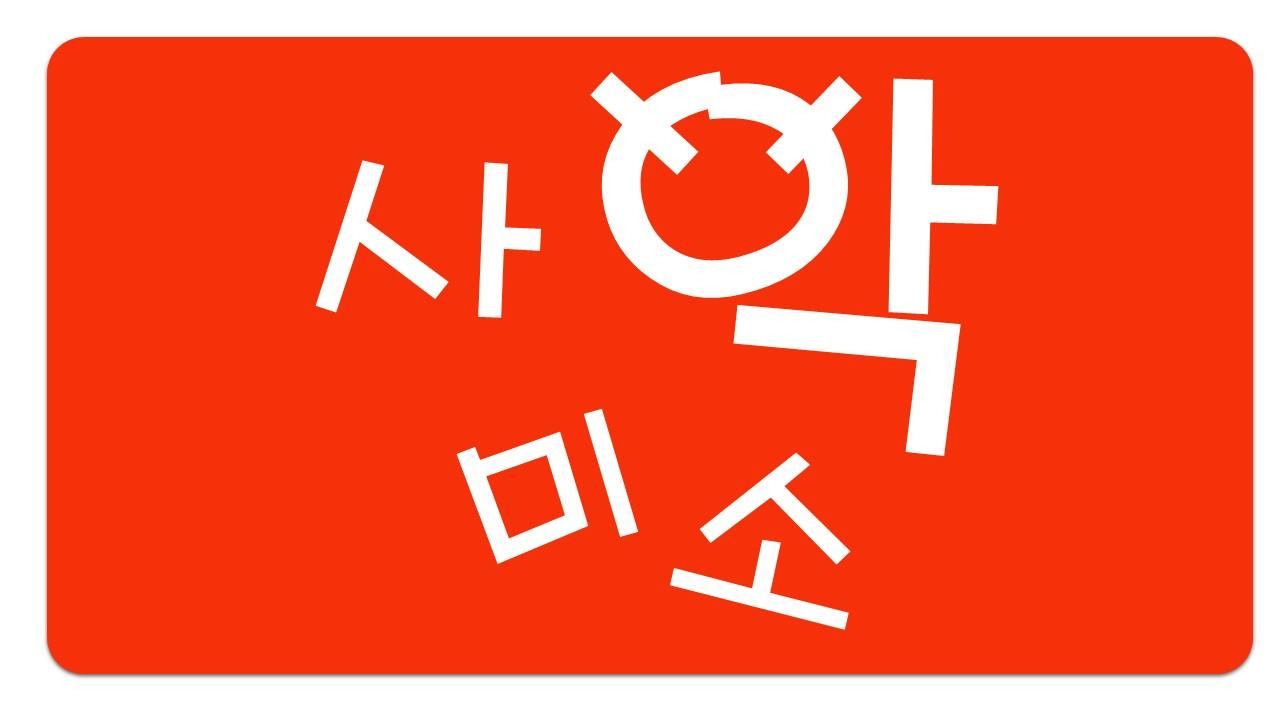[Node.js] Ubuntu에 Node.js 설치하기[Node.js] Ubuntu에 Node.js 설치하기
Posted at 2018. 10. 25. 18:50 | Posted in Node.js반응형
※ 우분투에 Node.js를 설치하기 위해서는 우선 CURL이 설치되어 있어야 한다.
CURL이 설치되어 있지 않다면 아래링크를 참조하여 CURL을 먼저 설치하도록 한다.
http://magic.wickedmiso.com/137
■ 우분투에 Node.js 설치하기
01. 가장 먼저 Node.js 모듈을 컴파일 하기 위해 build-essential을 설치한다.
$ sudo apt-get install -y build-essential |
02. 이제 curl을 이용해서 https://deb.nodesource.com 접속하여 Node.js를 다운받는다.
$ curl -sl https://deb.nodesource.com/setup_버전 숫자.x | sudo -E bash - |
03. 이제 다운받은 Node.js를 설치한다.
$ sudo apt-get install -y nodejs |
04. 설치가 완료되었다면 Node.js가 정상적으로 실행되는지 확인해 보자.
$ node > console.log('Hello Wicked Miso .. !'); |
※ 기본적으로 Node.js에 관련된 node_modules 디렉토리는 우분투에서는 아래 경로에 자동 생성된다.
$ cd /usr/lib/node_modules/npm/node_modules :/usr/lib/node_modules/npm/node_modules$ ls -al |
반응형
'Node.js' 카테고리의 다른 글
| [Node.js] SCRAPING을 위한 cheerio 모듈과 cheerio-httpcli 모듈 (0) | 2019.05.08 |
|---|---|
| [Node.js] node.js로 PDF 문서 생성하기 (2) | 2019.04.11 |
| [Node.js] package.json과 npm i 명령 (0) | 2019.04.02 |
| [Node.js] Node.js 채팅방 제작 (0) | 2019.02.12 |
| [Node.js] PM2 프로세스 관리 도구 (0) | 2019.01.22 |