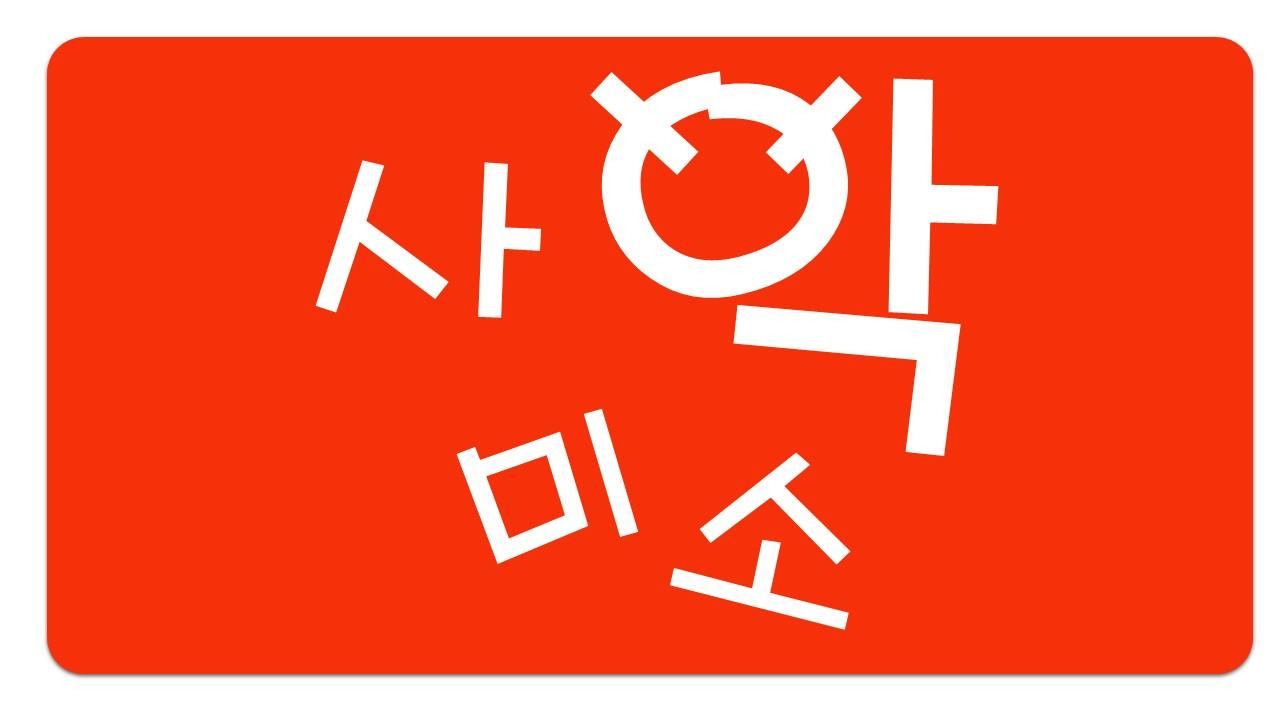[JavaScript] 현재 위치를 지도에 찍어주는 Geolocation[JavaScript] 현재 위치를 지도에 찍어주는 Geolocation
Posted at 2018. 9. 13. 13:10 | Posted in JavaScript & jQuery/JavaScript ※ Position 객체의 구조 |
객체 | 설명 |
:: 1단계 객체 :: |
|
position |
· timestamp, coords 프로퍼티를 가지는 자바스크립트 객체이다. |
:: 2단계 객체 :: |
|
timestamp |
· 위치를 수집한 시간을 표현하는 숫자 |
coords |
· 현재의 위치를 정의하는 객체 |
:: 3단계 객체 :: |
|
heading |
· 장치가 움직이는 방향을 나타내는 숫자. · 이 값은 정북(똑바른 북쪽)에서 벗어난 각을 나타낸다. · 0도는 정북향을 나타내며 방향은 시계방향(동쪽은 90도이고, 서쪽은 270도)이다. · speed 값이 0이면 heading 값은 NaN이 된다. · 장치에서 haeading 정보를 제공할 수 없을 때 이 값은 null 이된다. |
altitude |
· 고도, 해수면을 기준으로 미터 단위 · null일 수도 있다. |
latitude |
· 위도, 소수점을 포함하는 숫자. (X) |
accuracy |
· 미터로 위도와 경도의 정확도를 나타내는 숫자 |
longitude | · 경도, 소수점을 포함하는 숫자 (Y) |
speed | · 장치의 속도를 나타내며, 초당 미처 값을 숫자로 나타낸다. · 이 값은 null 일 수 도 있다. |
altitudeAccuracy | · 미터로 고도의 정확도를 나태내는 숫자 · null일 수도 있다. |
# 소스코드
<html> |
# 출력결과
■ 지오로케이션 + 다음 지도 API 연동하기
# 소스코드
<html> |
# 출력결과
'JavaScript & jQuery > JavaScript' 카테고리의 다른 글
| [JavaScript] email 형식 검사하기 (0) | 2018.09.27 |
|---|---|
| [JavaScript] Audio 객체를 이용한 음악 재생 (0) | 2018.09.27 |
| [JavaScript] 저장소 사용하기 (0) | 2018.09.07 |
| [JavaScript] Session 데이터 읽고, 쓰기 (0) | 2018.09.04 |
| [JavaScript] Cookie 생성, 삭제 및 읽어오기 (4) | 2018.09.03 |