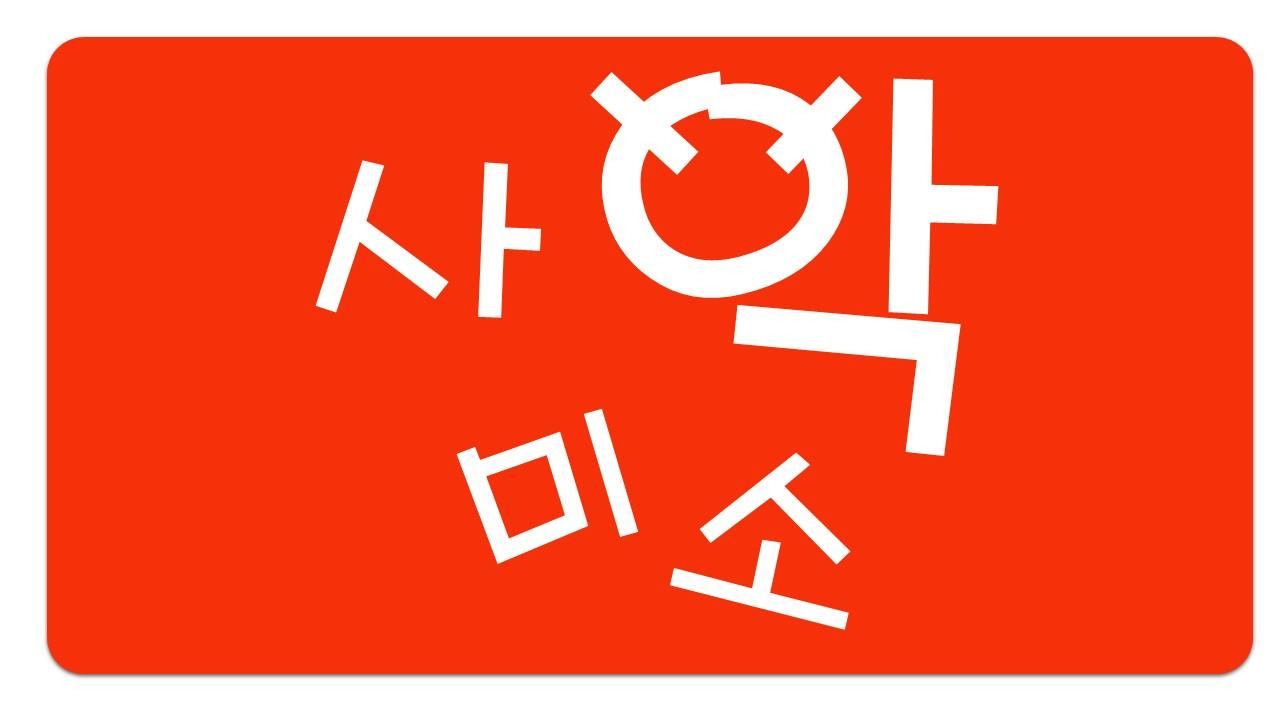<html>
<head>
<title>:: 시작일 / 종료일 체크하기 ::</title>
<link rel="stylesheet" href="https://code.jquery.com/ui/1.12.1/themes/base/jquery-ui.css">
<style type="text/css">
.datePicker {
text-align:center;
width:80px;
}
ul {
list-style:none;
margin:0;
padding:0;
}
li {
margin: 0 0 0 0;
padding: 0 0 0 0;
border : 0;
float: left;
}
</style>
<script type="text/javascript" src="https://code.jquery.com/jquery-1.12.4.js"></script>
<script type="text/javascript" src="https://code.jquery.com/ui/1.12.1/jquery-ui.js"></script>
<script type="text/javascript">
jQuery(document).ready(function() {
jQuery(".datePicker").datepicker();
// jQuery UI Datepicker 한글 변환
jQuery.datepicker.regional['ko'] = {
closeText : "닫기"
, prevText : ""
, nextText : ""
, currentText : "오늘"
, monthNames : ["1월", "2월", "3월", "4월", "5월", "6월", "7월", "8월", "9월", "10월", "11월", "12월"]
, monthNamesShort : ["1월", "2월", "3월", "4월", "5월", "6월", "7월", "8월", "9월", "10월", "11월", "12월"]
, dayNames : ["일", "월", "화", "수", "목", "금", "토"]
, dayNamesShort : ["일", "월", "화", "수", "목", "금", "토"]
, dayNamesMin : ["일", "월", "화", "수", "목", "금", "토"]
, weekHeader : "Wk"
, dateFormat : "yy-mm-dd"
, firstDay : 0
, isRTL : false
, yearSuffix : " 년"
, showMonthAfterYear : true
, changeMonth : true
// , changeYear : true
// , autoSize : true
, beforeShow:function(input) {
var position = jQuery(input).position();
setTimeout(function() {
jQuery("#ui-datepicker-div").css({"left":position.left});
})
}
};
jQuery.datepicker.setDefaults(jQuery.datepicker.regional['ko']);
});
function inputDateComparison(obj) {
// 현재 엘리먼트의 부모(li) > 부모(ul) > 첫번째자식(li) > 첫번째자식(input)
let startDate = inputDateSplit(obj.parentNode.parentNode.firstElementChild.firstChild.value); // 시작일
// 현재 엘리먼트의 부모(li) > 부모(ul) > 마지막자식(li) > 첫번째자식(input)
let endDate = inputDateSplit(obj.parentNode.parentNode.lastElementChild.firstChild.value); // 종료일
let objDate = inputDateSplit(obj.value); // 입력한 엘리먼트의 일자
// 입력일을 확인하는 이유는 현재 작성한 일자가 시작일인지 종료일인지 확인하기 위해서이다.
if(startDate == objDate && startDate > endDate) {
alert("시작일이 종료일보다 이 후 일수는 없습니다.\n다시 선택하여 주시기 바랍니다.");
obj.parentNode.parentNode.firstElementChild.firstChild.value = "";
// obj.parentNode.parentNode.firstElementChild.firstChild.focus();
}
else if(endDate == objDate && endDate < startDate) {
if(obj.parentNode.parentNode.firstElementChild.firstChild.value == "") {
alert("시작일이 입력되지 않았습니다.\n시작일을 먼저 입력해주세요");
obj.parentNode.parentNode.lastElementChild.firstChild.value = "";
// obj.parentNode.parentNode.firstElementChild.firstChild.focus();
}
else {
alert("종료일이 시작일보다 이 전 일수는 없습니다.\n다시 선택하여 주시기 바랍니다.");
obj.parentNode.parentNode.lastElementChild.firstChild.value = "";
// obj.parentNode.parentNode.lastElementChild.lastChild.focus();
}
}
else {
return false;
}
}
// 날짜형식에 "-"이 사용된 경우에 한하여 날짜값에서 "-" 기호를 제거한다.
function inputDateSplit(obj) {
let dateArray = obj.split("-");
return dateArray[0] + dateArray[1] + dateArray[2];
}
</script>
</head>
<body> <ul> <li><input type="text" class="datePicker" onChange="inputDateComparison(this);" value=""/></li>
<li> ~ </li>
<li><input type="text" class="datePicker" onChange="inputDateComparison(this);" value=""/></li> </ul> </body>
</html> |