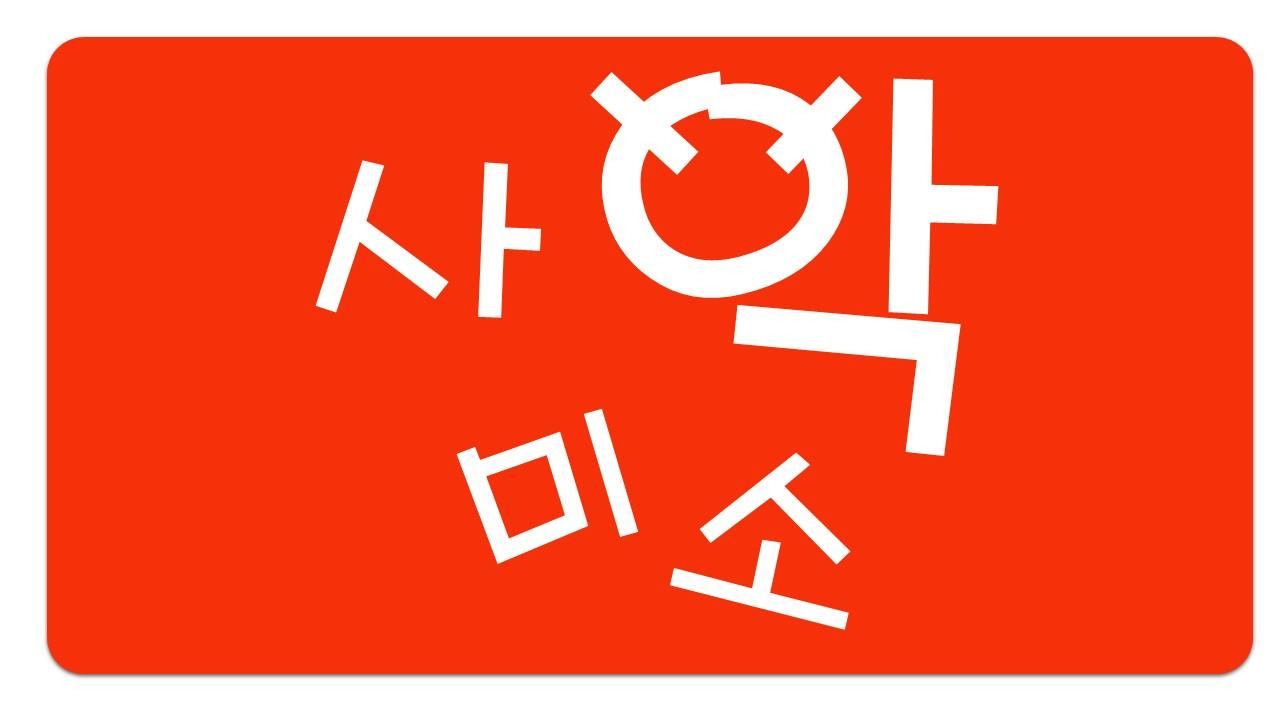CI 서브 폴더 사용CI 서브 폴더 사용
Posted at 2021. 2. 17. 15:41 | Posted in PHP/CodeIgnitercikorea.net/bbs/view/qna?idx=12166
CI 서브디렉토리에 배포 질문이요.~~
도와 주세요.. ㅠㅠ 호스팅받아 운영중인 시스템이있는데요 그 안에 서브로 디렉토리를 만들어 CI를 설치를 했더니 계속 404만 뜨네요. 예 : 운영 : www.test.com CI를 설치하여 별도로 운영하고
cikorea.net
.htaccess 기본 설정
| <IfModule mod_rewrite.c> RewriteEngine On RewriteBase / RewriteCond $1 !^(index\.php|images|captcha|data|include|uploads|robots\.txt) RewriteCond %{REQUEST_FILENAME} !-f RewriteCond %{REQUEST_FILENAME} !-d RewriteRule ^(.*)$ index.php/$1 [L] </IfModule> |
.htaccess 기본 설정 변경
| <IfModule mod_rewrite.c> RewriteEngine On RewriteBase / RewriteCond $1 !^(/프로젝트_디렉토리명/index\.php|images|captcha|data|include|uploads|robots\.txt) RewriteCond %{REQUEST_FILENAME} !-f RewriteCond %{REQUEST_FILENAME} !-d RewriteRule ^(.*)$ /프로젝트_디렉토리명/index.php/$1 [L] </IfModule> |
'PHP > CodeIgniter' 카테고리의 다른 글
| [CodeIgniter] _rmap을 이용한 화면 상단, 하단 레이어 고정 (0) | 2020.02.12 |
|---|---|
| [CodeIgniter] 폼 검증하기 (0) | 2019.12.17 |
| [CodeIgniter] 컨트롤러(Controllers) 사용방법 (0) | 2019.07.31 |
| [CodeIgniter] DataBase 접속 설정하기 (0) | 2019.07.25 |
| [CodeIgniter] 리눅스 환경에 코드이그나이터 세팅하기 (0) | 2019.07.23 |
[CodeIgniter] _rmap을 이용한 화면 상단, 하단 레이어 고정[CodeIgniter] _rmap을 이용한 화면 상단, 하단 레이어 고정
Posted at 2020. 2. 12. 17:31 | Posted in PHP/CodeIgniter■ 코드이그나이터에서 헤더 푸터 레이아웃 지정
코드이그나이터의 함수요청 리다이렉트를 통해
웹 페이지 상단(헤더), 하단(푸터)를 고정적으로 노출 시키려고 한다.
기본적으로 코드이그나이터를 세팅하면 보게되는
Welcome to CodeIgniter! 페이지에
헤더와 푸터를 나타내 보자
# 컨트롤럴 소스코드
/codeIgniter/application/controllers/Welcome.php |
<?php defined('BASEPATH') OR exit('No direct script access allowed'); class Welcome extends CI_Controller { /** * @brief 기본 Wellcome to CodeIgniter! 페이지 지정 */ public function index() { $this->load->view("welcome_message"); } /** * @brief 사이트 헤더, 푸터가 자동으로 추가 */ public function _remap($method) { // brief 헤더 load $this->load->view("layer/headder_view"); if(method_exists($this, $method)) { $this->{"{$method}"}(); } // @brief 푸터 load $this->load->view("layer/footer_view"); } } |
# 헤더 레이아웃
/codeIgniter/application/views/layer/headder_view.php |
<header style="background-color:#333333;padding-top:30px;padding-left:20px;padding-bottom:20px;"> <a href="http://magic.wickedmiso.com/" style="color:#FFFFFF;text-decoration:none;"> <span style="font-size:20px;font-weight:bold;color:#C52D2F;">사악미소</span>의 현대마법의 공방 </a> </header> |
# 푸터 레이아웃
/codeIgniter/application/views/layer/footer_view.php |
<footer style="background-color:#333333;padding-top:15px;padding-left:40px;padding-bottom:15px;color:#FFFFFF;"> Created by saakmiso </footer> |
# 출력결과
'PHP > CodeIgniter' 카테고리의 다른 글
| CI 서브 폴더 사용 (0) | 2021.02.17 |
|---|---|
| [CodeIgniter] 폼 검증하기 (0) | 2019.12.17 |
| [CodeIgniter] 컨트롤러(Controllers) 사용방법 (0) | 2019.07.31 |
| [CodeIgniter] DataBase 접속 설정하기 (0) | 2019.07.25 |
| [CodeIgniter] 리눅스 환경에 코드이그나이터 세팅하기 (0) | 2019.07.23 |
[CodeIgniter] 폼 검증하기[CodeIgniter] 폼 검증하기
Posted at 2019. 12. 17. 18:36 | Posted in PHP/CodeIgniter■ 형식 검토
http://www.ciboard.co.kr/user_guide/kr/libraries/form_validation.html
규칙 |
파라미터 |
설명 |
required |
NO |
· 검사 대상이 비어있으면 FALSE를 리턴한다. |
matches |
YES |
· 검사 대상이 파라미터의 값과 일치하지 않을 때 FALSE를 리턴한다. |
is_unique |
YES |
· 파라미터에서 테이블 및 필드 이름이 유일하지 않다면 FALSE를 리턴한다. |
alpha |
NO |
· 검사 대상이 알파벳 이외의 문자를 포함할 때 FALSE를 리턴한다. |
alpha_numeric |
NO |
· 검사 대상이 알파벳이나 숫자가 아닌 문자를 포함할 때 FALSE를 리턴한다. |
alpha_dash |
NO |
· 검사 대상이 알파벳, 숫자, 밑줄(...), 대시(...) 이외의 문자를 포함할 때 FALSE를 리턴한다. |
numeric |
NO |
· 검사 대상이 숫자 이외의 문자를 포함할 때 FALSE를 리턴한다. |
integer | NO | · 검사 대상이 정수 이외의 문자를 포함할 때 FALSE를 리턴한다. |
decimal | YES | · 검사 대상이 소수 이외의 문자를 포함할 때 FALSE를 리턴한다. |
is_natural | NO | · 검사 대상이 자연수 이외의 문자를 포함할 때 FALSE를 리턴한다. ( 0, 1, 2, 3, ... 등인지 검사 ) |
is_natural_no_zero | NO | · 검사 대상이 1 이상의 자연수 이외의 문자를 포함할 때 FALSE를 리턴한다. ( 1, 2, 3 ... 등인지 검사 ) |
valid_email | NO | · 검사 대상이 유효한 이메일 주소가 아닐 때 FALSE를 리턴한다. |
valid_emails | NO | · 검사 대상이 콤마( , )로 구분된 이메일 주소일 경우에 사용 · 유효한 이메일 주소가 아닐 때 FALSE를 리턴한다. ( 여러개의 이메일을 한꺼번에 검사 ) |
valid_ip | NO | · 검사 대상이 유효한 IP 주소가 아닐 때 FALSE를 리턴한다. · IP포맷을 검증하기 위해 "ipv4" 또는 "ipv6"를 구별하는 파라미터를 받을 수 있다. |
codeIgniter/system/language/english/form_validation_lang.php |
defined('BASEPATH') OR exit('No direct script access allowed'); $lang['form_validation_required'] = "The {field} field is required."; $lang['form_validation_isset'] = "The {field} field must have a value."; $lang['form_validation_valid_email'] = "The {field} field must contain a valid email address."; $lang['form_validation_valid_emails'] = "The {field} field must contain all valid email addresses."; $lang['form_validation_valid_url'] = "The {field} field must contain a valid URL."; $lang['form_validation_valid_ip'] = "The {field} field must contain a valid IP."; $lang['form_validation_valid_base64'] = "The {field} field must contain a valid Base64 string."; $lang['form_validation_min_length'] = "The {field} field must be at least {param} characters in length."; $lang['form_validation_max_length'] = "The {field} field cannot exceed {param} characters in length."; $lang['form_validation_exact_length'] = "The {field} field must be exactly {param} characters in length."; $lang['form_validation_alpha'] = "The {field} field may only contain alphabetical characters."; $lang['form_validation_alpha_numeric'] = "The {field} field may only contain alpha-numeric characters."; $lang['form_validation_alpha_numeric_spaces'] = "The {field} field may only contain alpha-numeric characters and spaces."; $lang['form_validation_alpha_dash'] = "The {field} field may only contain alpha-numeric characters, underscores, and dashes."; $lang['form_validation_numeric'] = "The {field} field must contain only numbers."; $lang['form_validation_is_numeric'] = "The {field} field must contain only numeric characters."; $lang['form_validation_integer'] = "The {field} field must contain an integer."; $lang['form_validation_regex_match'] = "The {field} field is not in the correct format."; $lang['form_validation_matches'] = "The {field} field does not match the {param} field."; $lang['form_validation_differs'] = "The {field} field must differ from the {param} field."; $lang['form_validation_is_unique'] = "The {field} field must contain a unique value."; $lang['form_validation_is_natural'] = "The {field} field must only contain digits."; $lang['form_validation_is_natural_no_zero'] = "The {field} field must only contain digits and must be greater than zero."; $lang['form_validation_decimal'] = "The {field} field must contain a decimal number."; $lang['form_validation_less_than'] = "The {field} field must contain a number less than {param}."; $lang['form_validation_less_than_equal_to'] = "The {field} field must contain a number less than or equal to {param}."; $lang['form_validation_greater_than'] = "The {field} field must contain a number greater than {param}."; $lang['form_validation_greater_than_equal_to'] = "The {field} field must contain a number greater than or equal to {param}."; $lang['form_validation_error_message_not_set'] = "Unable to access an error message corresponding to your field name {field}."; $lang['form_validation_in_list'] = "The {field} field must be one of: {param}."; |
■ 입력 길이
규칙 |
파라미터 |
설명 |
min_length |
YES |
· 검사 대상의 길이가 파라미터 값보다 작을 때 FALSE를 리턴한다. |
max_length |
YES |
· 검사 대상의 길이가 파라미터 값보다 클 때 FALSE를 리턴한다. |
exact_length |
YES |
· 검사 대상의 길이가 파라미터 값과 다를 때 FALSE를 리턴한다. |
greater_than |
YES |
· 검사 대상이 지정된 값보다 작거나 숫자가 아닌경우 FALSE를 리턴한다. |
less_than |
YES |
· 검사 대상이 지정된 값보다 크거나 숫자가 아닌 경우 FALSE를 리턴한다. |
■ 폼 검증 예
<?php // @details 필드의 앞뒤 공백제거 | 필수 필드 | 5자 이상 | 12자 이하 | 필드에서 XSS 공격에 해당하는 내용 제거 $this->form_validation->set_rules( "username", "Username", "trim | required | min_length[5] | max_length[12] | xss_clean" ); // @details 필드의 앞뒤 공백 제거 | 필수 필드 | passconf 필드와 매칭되는지 체크 | MD5로 변환 $this->form_validation->set_rules( "password", "Password", "trim | required | matches[passconf] | md5" ); // @details 필드의 앞뒤 공백 제거 | 필수 필드 | 이메일 형식이 맞는지 체크 $this->form_validation->set_rules( "email", "Email", "trim | required | valid_email" ); ?> |
■ 폼 검증 에러메시지를 한글로 표시하기
codeIgniter/application/config/config.php |
<?php defined('BASEPATH') OR exit('No direct script access allowed'); // ~~ 이 하 생 략 ~~ /* |-------------------------------------------------------------------------- | Default Language |-------------------------------------------------------------------------- | | This determines which set of language files should be used. Make sure | there is an available translation if you intend to use something other | than english. | */ // $config['language'] = "english"; $config['language'] = "korea"; // ~~ 이 하 생 략 ~~ |
codeIgniter/system/language/korean/form_validation_lang.php |
defined('BASEPATH') OR exit('No direct script access allowed'); $lang['form_validation_required'] = "{field} 필드가 필요합니다."; $lang['form_validation_isset'] = "{field} 필드는 반드시 필요한 값입니다."; $lang['form_validation_valid_email'] = "{field} 필드는 유효한 이메일 주소를 반드시 포함해야 합니다."; $lang['form_validation_valid_emails'] = "{field} 필드는 모든 유효한 이메일 주소를 반드시 포함해야 합니다."; $lang['form_validation_valid_url'] = "{field} 필드는 유효한 URL을 포함해야 합니다."; $lang['form_validation_valid_ip'] = "{field} 필드는 유효한 IP를 포함해야 합니다."; $lang['form_validation_valid_base64'] = "{field} field must contain a valid Base64 string."; $lang['form_validation_min_length'] = "{field} 필드의 길이는 최소한 {param} 개의 문자를 넘어야 합니다."; $lang['form_validation_max_length'] = "{field} 필드의 길이는 최대 {param} 개의 문자를 넘어서는 안됩니다."; $lang['form_validation_exact_length'] = "{field} 필드의 길이는 정확히 {param} 개의 문자여야 합니다."; $lang['form_validation_alpha'] = "{field} 필드는 알파벳 문자만 포함할 수 있습니다."; $lang['form_validation_alpha_numeric'] = "{field} 필드는 알파벳 문자와 숫자만 포함할 수 있습니다."; $lang['form_validation_alpha_numeric_spaces'] = "{field} 필드는 알파벳 문자와 숫자, 그리고 공백만 포함할 수 있습니다."; $lang['form_validation_alpha_dash'] = "{field} 필드는 알파벳 문자와 숫자, 밑줄, 대시만 포함할 수 있습니다."; $lang['form_validation_numeric'] = "{field} 필드는 반드시 숫자만 포함할 수 있습니다."; $lang['form_validation_is_numeric'] = "{field} 필드는 반드시 숫자만 포함할 수 있습니다."; $lang['form_validation_integer'] = "{field} 필드는 반드시 정수만 포함할 수 있습니다."; $lang['form_validation_regex_match'] = "{field} 필드는 형식이 맞지 않습니다."; $lang['form_validation_matches'] = "{field} 필드가 {param} 필드와 일치하지 않습니다."; $lang['form_validation_differs'] = '{field} 필드는 {param} 필드와 값이 달라야만 합니다.'; $lang['form_validation_is_unique'] = "{field} 필드는 고유값을 포함해야 합니다."; $lang['form_validation_is_natural'] = "{field} 필드는 자연수만 포함할 수 있습니다."; $lang['form_validation_is_natural_no_zero'] = "{field} 필드는 0을 초과하는 자연수만 포함할 수 있습니다."; $lang['form_validation_decimal'] = "{field} 필드는 10진수여야 합니다."; $lang['form_validation_less_than'] = "{field} 필드는 {param} 필드보다 작은 값이어야 합니다."; $lang['form_validation_less_than_equal_to'] = "{field} 필드는 {param} 필드보다 작거나 같은 값이어야 합니다."; $lang['form_validation_greater_than'] = "{field} 필드는 {param} 필드보다 큰 숫자여야 합니다."; $lang['form_validation_greater_than_equal_to'] = "{field} 필드는 {param} 필드보다 크거나 같은 숫자여야 합니다."; $lang['form_validation_error_message_not_set'] = "{field} 필드는 오류 메세지와 일치하여 사용할 수 없습니다."; $lang['form_validation_in_list'] = "{field} 필드는 다음중 하나여야 합니다. : {param}"; |
'PHP > CodeIgniter' 카테고리의 다른 글
| CI 서브 폴더 사용 (0) | 2021.02.17 |
|---|---|
| [CodeIgniter] _rmap을 이용한 화면 상단, 하단 레이어 고정 (0) | 2020.02.12 |
| [CodeIgniter] 컨트롤러(Controllers) 사용방법 (0) | 2019.07.31 |
| [CodeIgniter] DataBase 접속 설정하기 (0) | 2019.07.25 |
| [CodeIgniter] 리눅스 환경에 코드이그나이터 세팅하기 (0) | 2019.07.23 |
[CodeIgniter] 컨트롤러(Controllers) 사용방법[CodeIgniter] 컨트롤러(Controllers) 사용방법
Posted at 2019. 7. 31. 16:39 | Posted in PHP/CodeIgniter참고 : http://www.ciboard.co.kr/user_guide/kr/general/controllers.html
■ 컨트롤러란 무엇인가?
컨트롤러는 URL과 상호작용하는 클래스 파일이라고 할 수 있다.
파일명(File.php)과 클래스(File)명의 첫글자는 항상 대문자 이여야 한다.
클래스명은 컨트롤러 파일명과 동일해야 한다.
./application/controllers/Blog.php |
<?php if(!defined("BASEPATH")) { exit("No direct script access allowed"); } class Blog extends CI_Controller {
public function index() {
echo "사악미소의 현대마법의 IT공방"; } } /* END of file Blog.php */ /* Location : ./application/controllers/Blog.php */ |
# 출력결과 : http://code-igniter.com/index.php/blog/
■ 함수 호출하기
이전 예제에서 호출된 함수는 index( )였는데, index( ) 함수는 URI에서 두번째 새그먼트가 전달되지 않은 경우 기본적으로 실행이 된다.
이번에는 URI에 새그먼트 값을 추가하여 Blog라는 클래스에 comments( )라는 함수를 호출해 보자.
./application/controllers/Blog.php |
<?php if(!defined("BASEPATH")) { exit("No direct script access allowed"); } class Blog extends CI_Controller {
public function index() {
echo "사악미소의 현대마법의 IT공방"; }
public function comments() {
echo "방문해 주셔서 감사합니다"; } } /* END of file Blog.php */ /* Location : ./application/controllers/Blog.php */ |
# 출력결과 : http://code-igniter.com/index.php/blog/comments
그럼 위와 같이 새로운 메세지가 출력되는 것을 확인 할 수 있다.
■ URI 세그먼트 값을 함수에 전달하기
./application/controllers/Products.php |
<?php if(!defined("BASEPATH")) { exit("No direct script access allowed"); } class Products extends CI_Controller {
public function shoes($sandals, $id) {
echo sprintf("sandals : %s", $sandals); echo "<br/>"; echo sprintf("id : %s", $id); } } /* END of file Products.php */ /* Location : ./application/controllers/Products.php */ |
# 출력결과 : http://localhost/index.php/products/shoes/sandals/123
■ 기본 컨트롤러 정의
코드이그나이터에서는 새그먼트 없이 사이트의 루트 URI만 요청될때 실행되는 기본 컨트롤러를 지정할 수 있다.
기본 컨트롤러를 지정하려면 ../application/config/routes.php 파일의 $route[ 'default_controller' ] 의 값을 설정해 주면된다.
./application/config/routes.php |
<?php if(!defined("BASEPATH")) { exit("No direct script access allowed"); } /* 주 석 생 략 */ $route['default_controller'] = "First"; $route['404_override'] = ""; $route['translate_uri_dashes'] = FALSE; |
이제 First.php 파일을 controllers 디렉토리에 생성하고.
아래와 같은 코드를 작성해 보자.
./application/controllers/Blog.php |
<?php if(!defined("BASEPATH")) { exit("No direct script access allowed"); } class First extends CI_Controller {
public function index() {
echo "https://www.google.co.kr"; } } /* END of file First.php */ /* Location : ./application/controllers/First.php */ |
# 출력결과 : http://localhost
단순히 http://localhost라는 기본 주소를 입력하는 것만으로도
http://localhost/index.php/first 를 호출한것과 같은 결과를 얻을 수 있다.
■ 함수요청 재맵핑하기
일반적으로 URI의 두번째 새그먼트는 컨트롤러내의 어떤 함수를 실행할 것인가를 결정하낟.
이런 일반루틴을 재정의 하여 원하는 액션으로 바꿀 수 있다.
http://code-igniter.com/index.php/rmapping/zerg |
<?php if(!defined("BASEPATH")) { exit("No direct script access allowed"); } class Rmapping extends CI_Controller {
public function _remap($method) {
if($method === "zerg") {
$this->zerg();
} else if($method === "protoss") {
$this->protoss();
} else {
$this->terran(); } }
public function zerg() {
echo "군단의 심장"; }
public function protoss() {
echo "공허의 유산"; }
public function terran() {
echo "자유의 날개"; } } /* END of file Rmapping.php */ /* Location : ./application/controllers/Rmapping.php */ |
# 출력결과 : http://localhost/index.php/rmapping/zerg
위와 같이 출력되는 것을 확인 할 수 있다.
※ 참고
../application/config/routes.php 페이지의
$route['default_controller'] 값을 "Rmapping" 으로 변경하고 사용하게 되면
# 출력결과 : http://localhost/index.php/rmapping/protoss
■ Private 접근제어 함수
PHP에는 public, private, protected 라는 3가지 접근 제어자가 존재한다.
접근제어자 |
기 능 |
public |
· class 밖에서도 함수에 접근이 가능하다. · 아무것도 명시하지 않으면 기본값이 public으로 선언된다. |
private |
· 클래스 내부에서만 접근이 가능하다. · 상속이 불가능 하다. |
protected |
· 클래스 내부에서만 접근이 가능하다. · 상속이 가능하다. |
<?php if(!defined("BASEPATH")) { exit("No direct script access allowed"); } class Access extends CI_Controller {
public function index() {
echo "접 근 가 능"; }
private function _utility() {
echo "접 근 불 가"; } } /* END of file Access.php */ /* Location : ./application/controllers/Access.php */ |
# 출력결과 : http://localhost/index.php/Access/index
# 출력결과 : http://localhost/index.php/Access/_utility
위와같이 URI의 새그먼트 값으로 _utility 함수를 호출하려고 하는경우
페이지를 찾을 수 없다는 404 Page Not Found
에러가 발생하는것을 확인 할 수 있다.
■ 클래스 생성자
컨트롤러에서 생성자를 사용하고자 한다면 생성자아래 반드시 아래의 코드가 들어있어야 한다.
parent :: __construct( ); |
그렇지 않으면 직접 구현한 모든 생성자가 부모 controoler의 생성자를 재정의 하기 때문에
반드시 부모 controller를 수동으로 호출해 주어야 한다.
생성자는 클래스가 초기화될 때 어떤 기본값들을 설정해야 한다거나 어떤 프로세스를 수행해야 할때 유용하다.
생성자는 리턴값이 있어서는 안된다.
|
<?php if(!defined("BASEPATH")) { exit("No direct script access allowed"); } class Products extends CI_Controller {
public function __construct() {
parent::__construct(); } } /* END of file Products.php */ /* Location : ./application/controllers/Products.php */ |
'PHP > CodeIgniter' 카테고리의 다른 글
| CI 서브 폴더 사용 (0) | 2021.02.17 |
|---|---|
| [CodeIgniter] _rmap을 이용한 화면 상단, 하단 레이어 고정 (0) | 2020.02.12 |
| [CodeIgniter] 폼 검증하기 (0) | 2019.12.17 |
| [CodeIgniter] DataBase 접속 설정하기 (0) | 2019.07.25 |
| [CodeIgniter] 리눅스 환경에 코드이그나이터 세팅하기 (0) | 2019.07.23 |